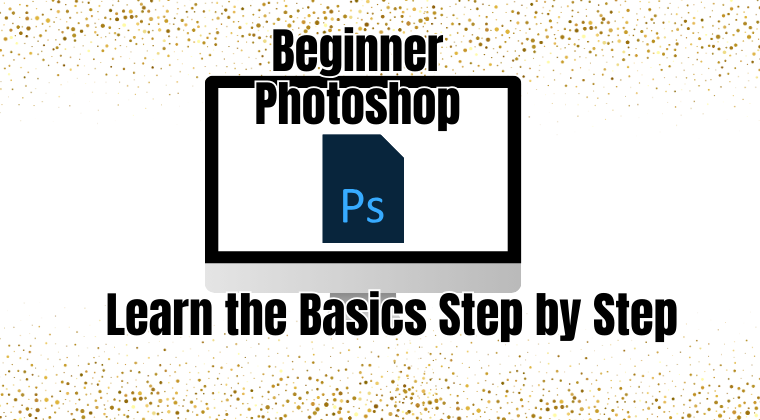Thinkific
Beginner Photoshop Made Easy: Learn the Basics Step by Step
Couldn't load pickup availability
Beginner Photoshop Made Easy
Master the essentials of Photoshop — no experience needed!
This beginner-friendly course walks you through the most important tools and techniques in Adobe Photoshop. You'll learn how to navigate the workspace, use layers, apply text effects, remove backgrounds, and more — all with clear, step-by-step video lessons.
Whether you’re a creative entrepreneur, student, or small business owner, this course will give you the skills and confidence to create professional-looking designs on your own.
🎨 What You’ll Learn:
-
How to download & set up Photoshop
-
Navigation tools & workspace tips
-
Understanding and using layers
-
Adding text effects and styling
-
Removing backgrounds with ease
-
FX & blending modes
-
How to use gradients, masks, and more!
🧰 Perfect For:
Absolute beginners, small business owners, designers-in-training, students, and DIY creators looking to learn Photoshop from scratch.
Share